I made a few tests in sandbox to upgrade various version of DPM 2012 + QFEx hosting on W2008R2 before to go to production.
First thing is that your DPM 2012 server must have QFE3 KB2751230 installed. If you try to upgrade from DPM 2012 RTM or DPM 2012 QFE2, it won't work...
If QFE3 is already installed, then you can go to upgrade to SP1 RTM.
But the most important thing is that after the DPM upgrade operation, you will have to upgrade your protection agent on protected computer ASAP because no backup and recovery task could be made until agent's upgrade is done...
So take your time and plan rigorously (Mainly on large DPM environment) your DPM 2012 SP1 upgrade to avoid too long production's outage.
Remember Backup your DPM DB before doing the upgrade
# Launch DPM 2012 SP1 Volume ISO/DVD, notice that "Service pack 1" is indicated on the Left bottom corner. Choose Install / Data Protection Manager.
# Accept the License terms, click Next on Welcome page.
# Prerequisites Check: For this upgrade, I use the decicated instance of SQL server, Click on Check and Install, then Next.
# Review and click Next on Product registration, Installation settings, Security settings, Microsoft Update Opt-In and Customer feedback option.
# Installation is finished : Data Protection Manager has been successfully upgraded. Click Close to close the DPM wizard.
# After the Upgrade you must update ASAP DPM protection Agent on protected computer...
because old agent are incompatible with the new DPM instance. No backup and No Recovery could be made until the update...
# Upgrade protection agent by clicking on Update Available. Notice that you may need to make a consistency check after the upgrade is complete.
# When Agent upgrade is done, select your Protection Group where replicas is inconsistent and then perform a Concistency Check.
Remember that Concistency Check could be time-consuming, click Yes.
# Verify that all your Protection Group are in green state.

# Congratulation :) DPM 2012 SP1 Upgrade is done.





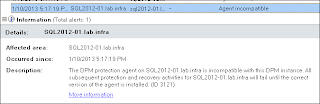


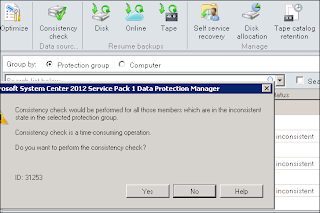

No comments:
Post a Comment