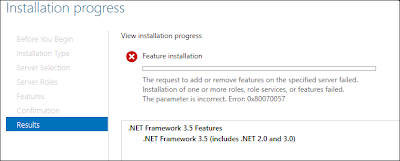When you try to install DPM 2012 on Windows 2012 server, .NET Framework 3.5 is a prerequisite and could not be installed directly by DPM.
If you try to install .NET Framework 3.5 from your DPM 2012 ISO/DVD folder SCDPM\Redist\DotNetFrameworks\DotNetFx35setup, this does not work either:
If you have Windows 2012 iso/DVD, you can install .NET Framework 3.5 by following these steps:
1. Insert Windows Server 2012 DVD or iso to
drive.
2. Open Add Roles and Features Wizard
3. Select .NET Framework 3.5 Features and then click next,
4. Select
Specify an alternate source path link in the
Confirm installation selections screen.
5. Path:
:\Sources\SxS and then click OK.
6. Finally click Install button.
If you don't Specify an alternate source path link, you will have this error message :
The request to add or remove feature on the specified server failed. Installation of one or more roles, roles services, or features failed. The parameter is incorrect. Error: 0x80070057
Now you can installed DPM 2012 on Windows 2012.